How to add chapters to a course
Step-by-step tutorial for how to add chapters to a course.
Step by step instructions
Chapters help you classify and organize your lessons.
- On the Courses page, click edit on the course you’d like to add chapters to, click the + Chapter button as shown below
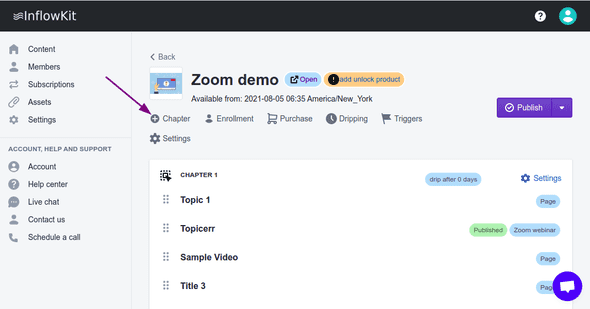
- Add a name and description for your chapter and click save.
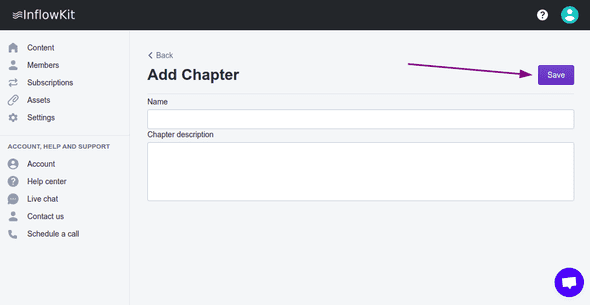
You have created a new course, now head over and add pages or quizes to your chapter.