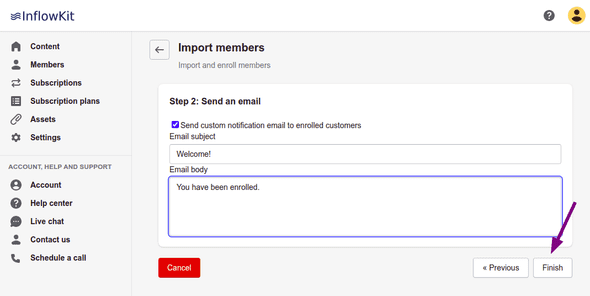How to manually enroll member to a course
How to manually enroll member to a course
In some cases you may desire to manually add a member to a course. Here’s how.
- Click Content on the left side menu, select the course you’d like to enroll a member to and click Edit
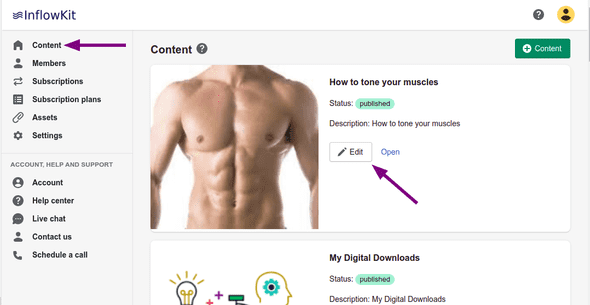
- Click Enrollment on the course page. If you cannot see it, it’s under More actions.
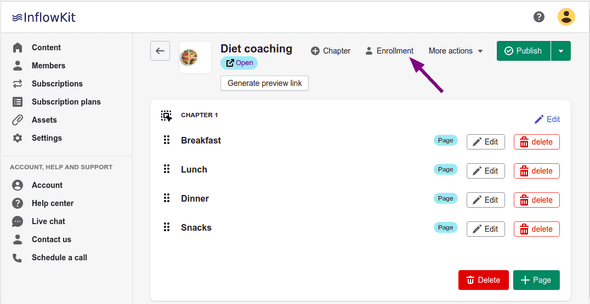
- On the Enrolled members page Click Enroll members
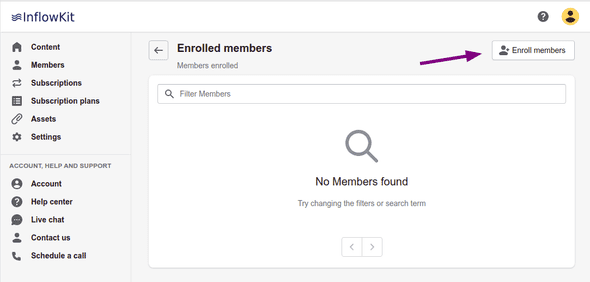
- Click Import from Shop, select the members from the pop up dialog.
and click add selected customers
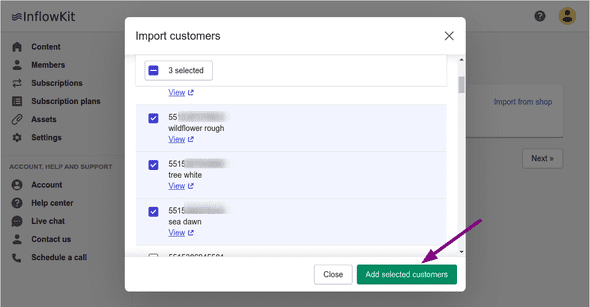
- Click next to and Set email subject and body if you’d like to send a notification email to enrolled members.
Then click Finish