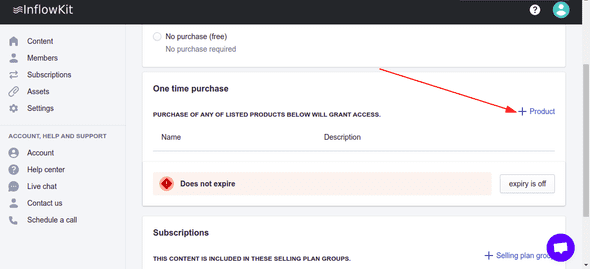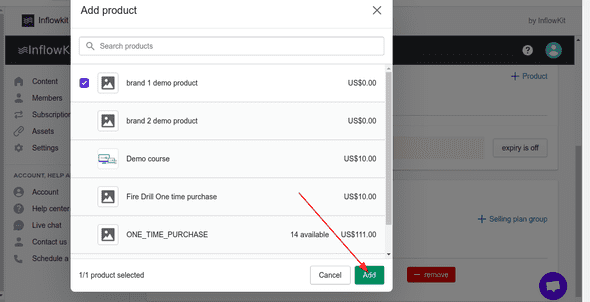How to sell your course as a one time purchase
Learn how to sell your course as a one time purchase
How to sell your course as a one time purchase
Video instructions
- Open course you want to sell as one time purchase and click
Purchase settingsradio button as shown below.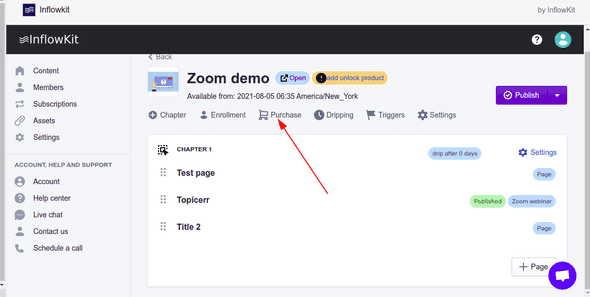
- On the purchase settings page, click
Purchase requiredbutton as shown below.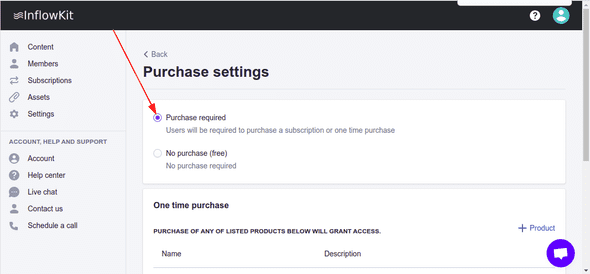
-
In the One time purchase section, click
+ Productbutton as shown below.This will Open a popup modal with a list of products from your store. -
Select product that you want to be linked to your course and click
Add buttonas shown below. When a customer makes a purchase of the added product they will be enrolled into to the course.