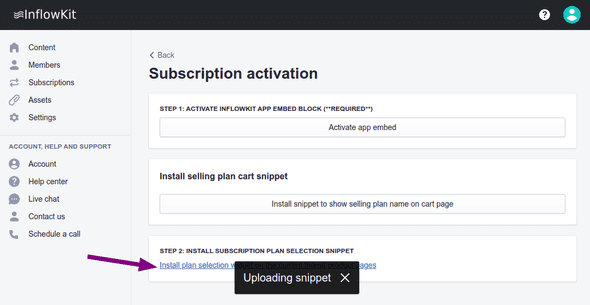How to Install subscriptions on your online store with vintage themes
How to enable subscriptions on your online store if you are using vintage theme
Why install the selling plan snippet?
- Purchase options are not enabled by default.
- You must install snippets to your theme for you products to have subscription purchase options.
Prerequisites:
- This guide is only for vintage themes
Video instructions
- On the left side menu click Subscriptions and on the tabs select Activate subscriptions.
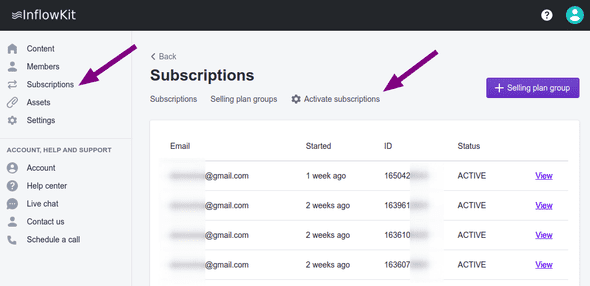
- In step one, click Activate app embedd.
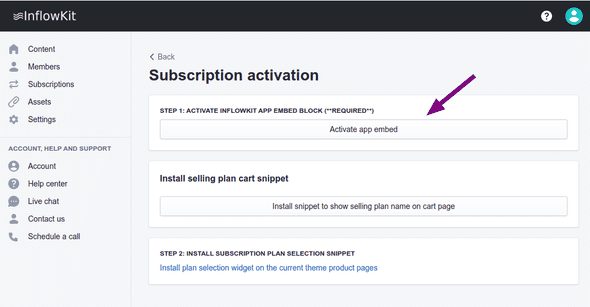
- On the page that opens ensure that Inflowkit subscriptions is activated if not, activated it by clicking
the switch
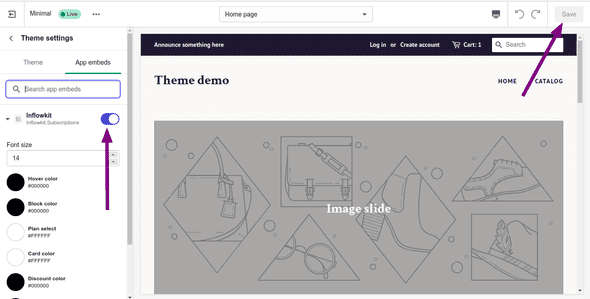
- In Selling plan cart snippet click on install snippet to show selling plan name on cart page
a notification of completion will appear
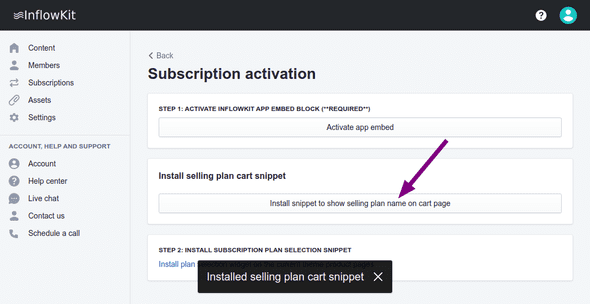
- In step 2: click on Install plan selection widget on the current theme product pages
a notification of completion will appear