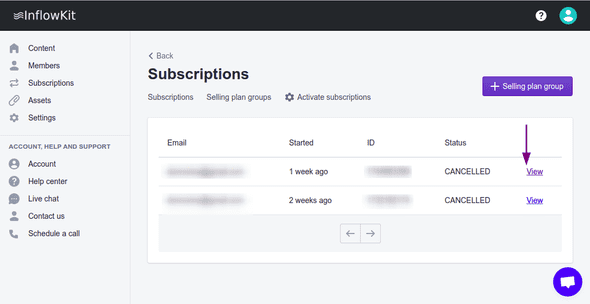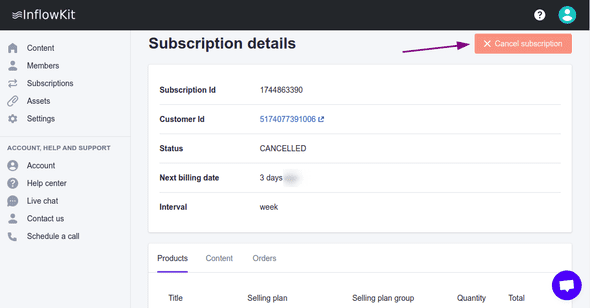How to cancel customer's subscription
How to manage subscriptions and subscribers
-
Select Subscriptions on the left side menu. With the Subscriptions tab selected, you’ll see list of all subscription contracts and their current status. To manage each subscription, click View on the right of the subscription.
-
On the subscription details page, you can see the customer id, next billing date, items bought by this customer the content and billing attempts. To cancel this subscription, click Cancel subscription button on the top right corner.