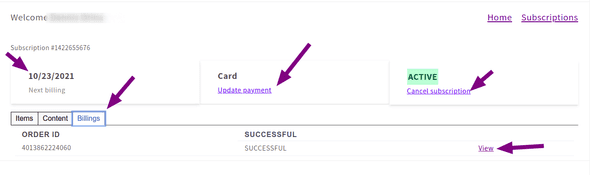How your customer views their Subscriptions
See how as a customer your subscribers can manage all their subscriptions
Video instructions
- Log in with through myshopurl.myshopify.com/account/login (replace ‘myshopurl’ with your shop’s url). This only works if you are a member of the shop. Otherwise you need to create an account.
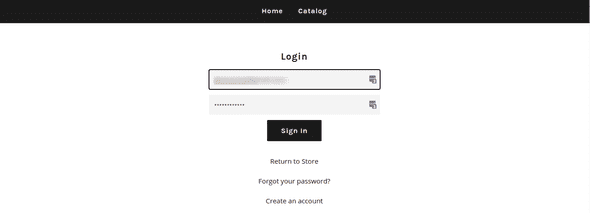
- On successful login, go to the home page by visiting /a/courses/home/. Here you have a view of all purchased
courses. Click Subscriptions on the top right corner.
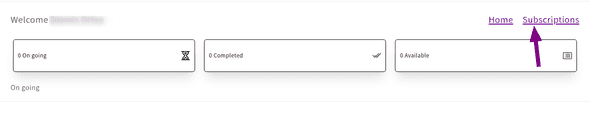
- On this page you have a view all subscriptions & their status and you can manage them individually. Click Manage Subscription on the left to manage one.
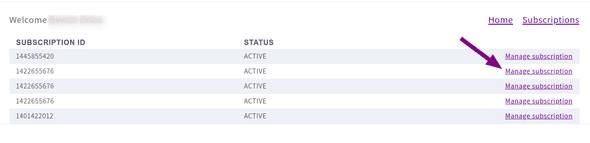
- Here you can view more details about the subscription. Next billing date, the product its associated with, the content that you have access to through this subscription and the billing attempts too. You can cancel the subscription or update your payment details from here as well.