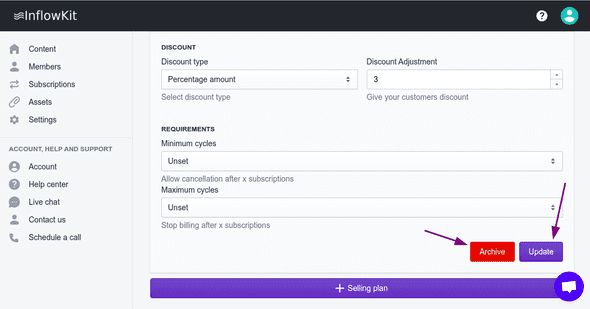How to update or delete a selling plan
Note:
- Selling plan is a purchase option.
Prerequisites:
- An existing selling plan group review how to create a selling plan
Video instructions
- On the left side menu click Subscriptions and on the Selling Plan groups Tab, select the selling plan group you’d like to a purchase option to.
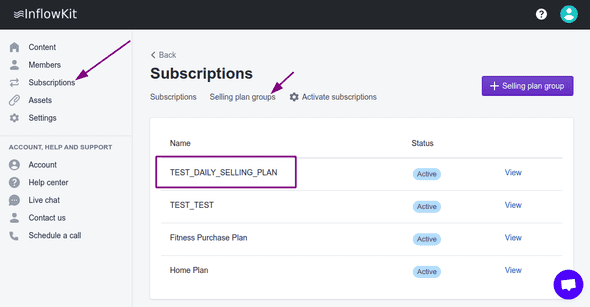
- On the selling plans tab, click the icon on the top left corner to expand the card & update any details as required.
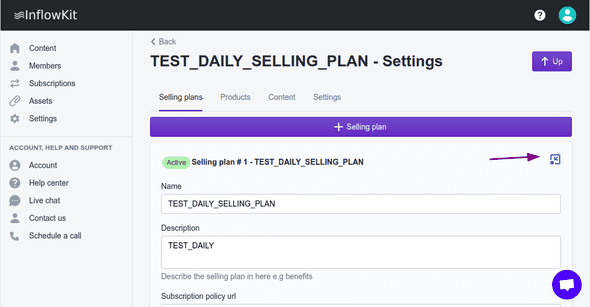
- Once done, you can scroll all the way to the bottom & you can click Update to commit the changes. To delete, click Archive as required.