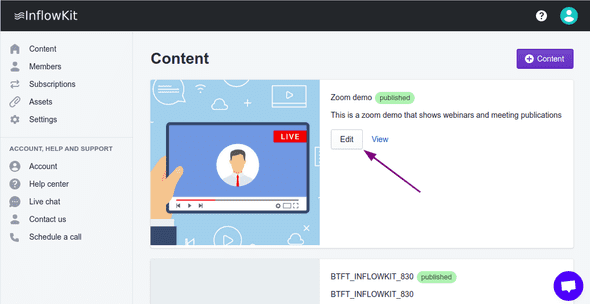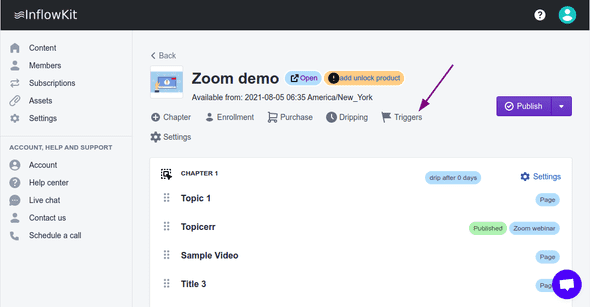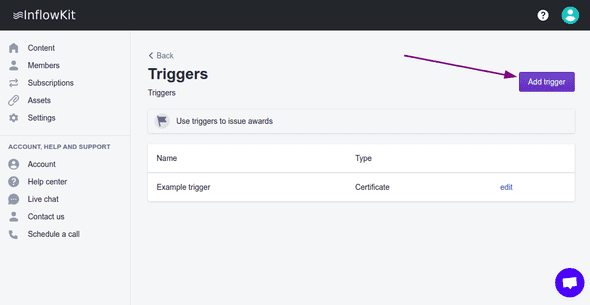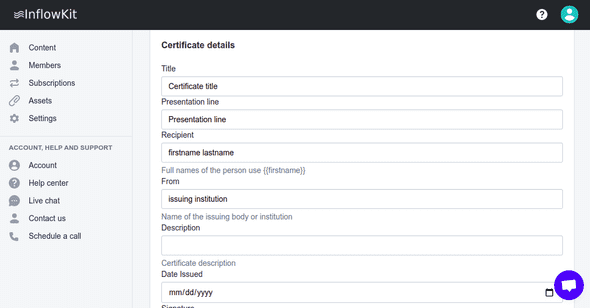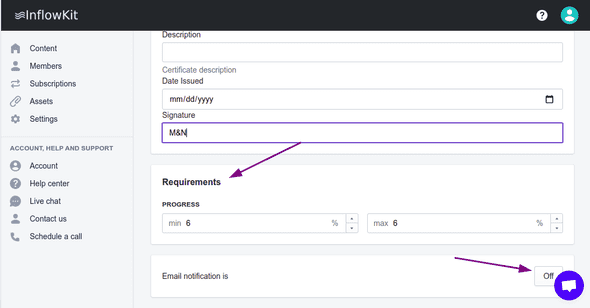How to use triggers to issue certificates
Learn to issue certificates with triggers
Step 1
Select the course you want to add a trigger for and click Edit
Step 2
On the course main page, click on triggers
Step 3
Click on Add trigger
Step 4
Enter certificate details as required
Step 5
Make sure to enter Requirements as these are what determine when the certificate will be issured. You can also
turn on email notifications, so that the recipient can receive an email when they get the certificate.