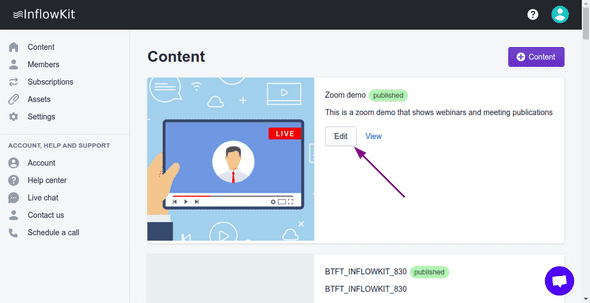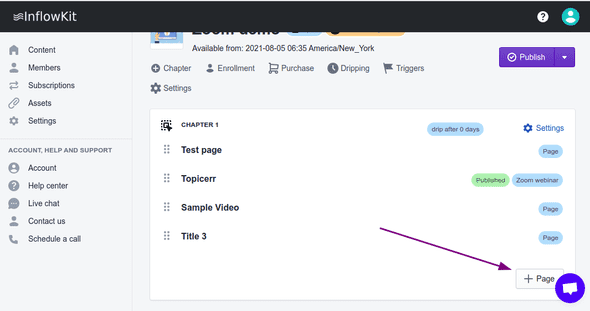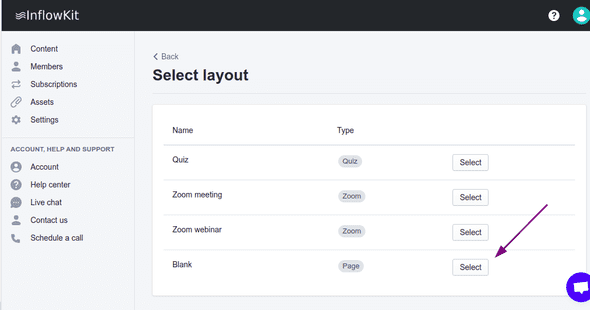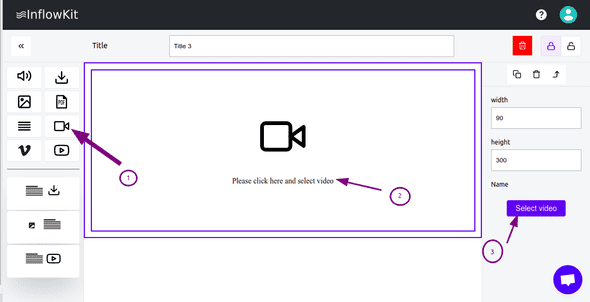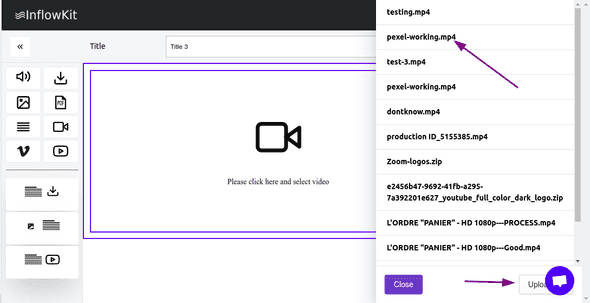How to upload custom video files
Learn how to upload video files
Published on 1/2/2020
Add custom videos
- Click content on the side menu and click edit on the one you’d like to add a custom video.
- If you want to add the video on a new page click the + page button at the bottom of the content page, or select an existing page.
- If the layout page appears, select the blank page.
- On the drag and drop editor, select and drag the custom video icon onto the canvas as shown below on step 1, click on the icon to select a video as shown in step 2, then click on
select videobutton that appears as shown below in step 3.
- On the side menu that appears, select the video from the items or click the
Upload filebutton as shown below and select your file.