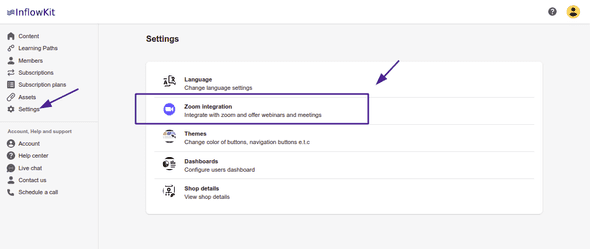How to connect (install) your Zoom account to inflowkit
-
Click settings on the side menu, then select
Zoom integration. - Click on the connect button
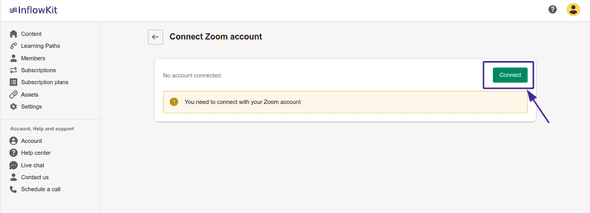
- Sign in to your Zoom account when prompted to.
If you are already signed in, this page will not be presented to you.
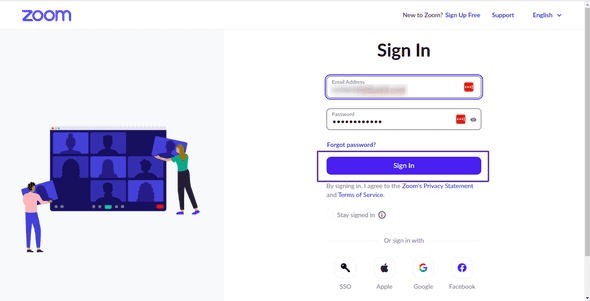
- Click allow.
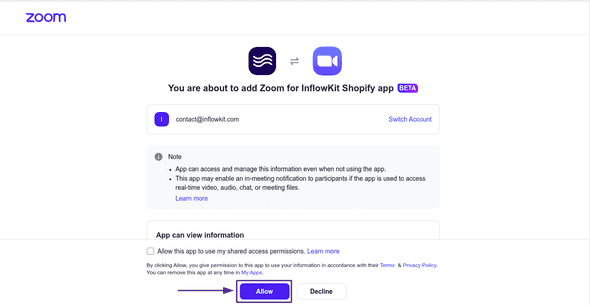
- Your Zoom account will be connected to inflowkit.
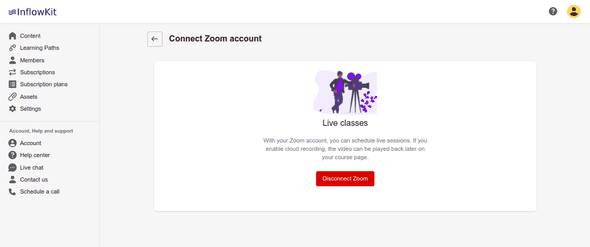
You can now create your Live classes!