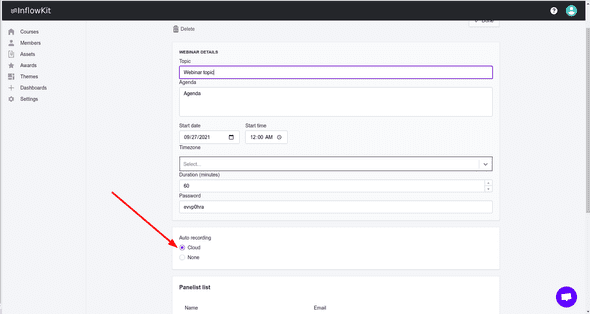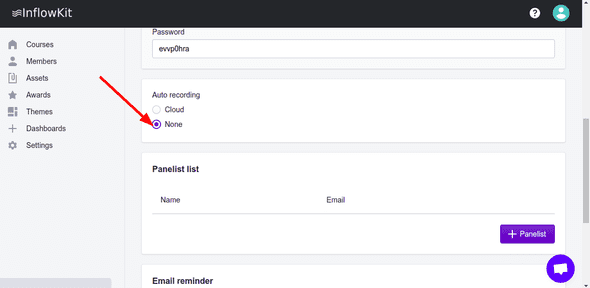How to turn on recordings for Zoom webinar and meetings
Prerequisites:
- User must have installed Inflowkit shopify Zoom app
- First make sure your Zoom account is linked to inflowkit.
-
To auto record your zoom meetings and webinars . Open the webinar/meeting page and navigate to the Auto recording section. Select
cloudradio box as shown below. - Once the webinar/meeting recording is completed, the recording will be available on the meeting/webinar page as shown below.
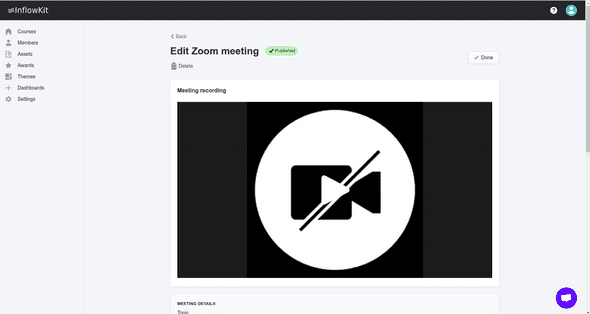
- The meeting/webinar recording is available up successful recording completion .This is available on the course page
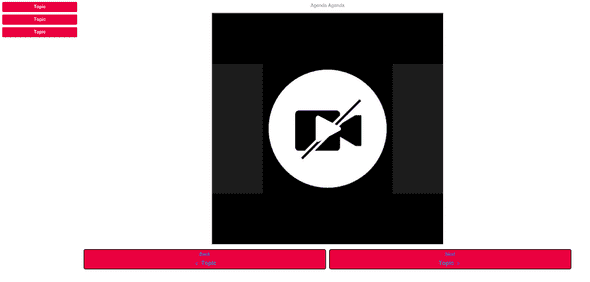
-
To disable auto recording. Open the webinar/meeting page and navigate to the Auto recording section. select the
noneradio box as shown below.